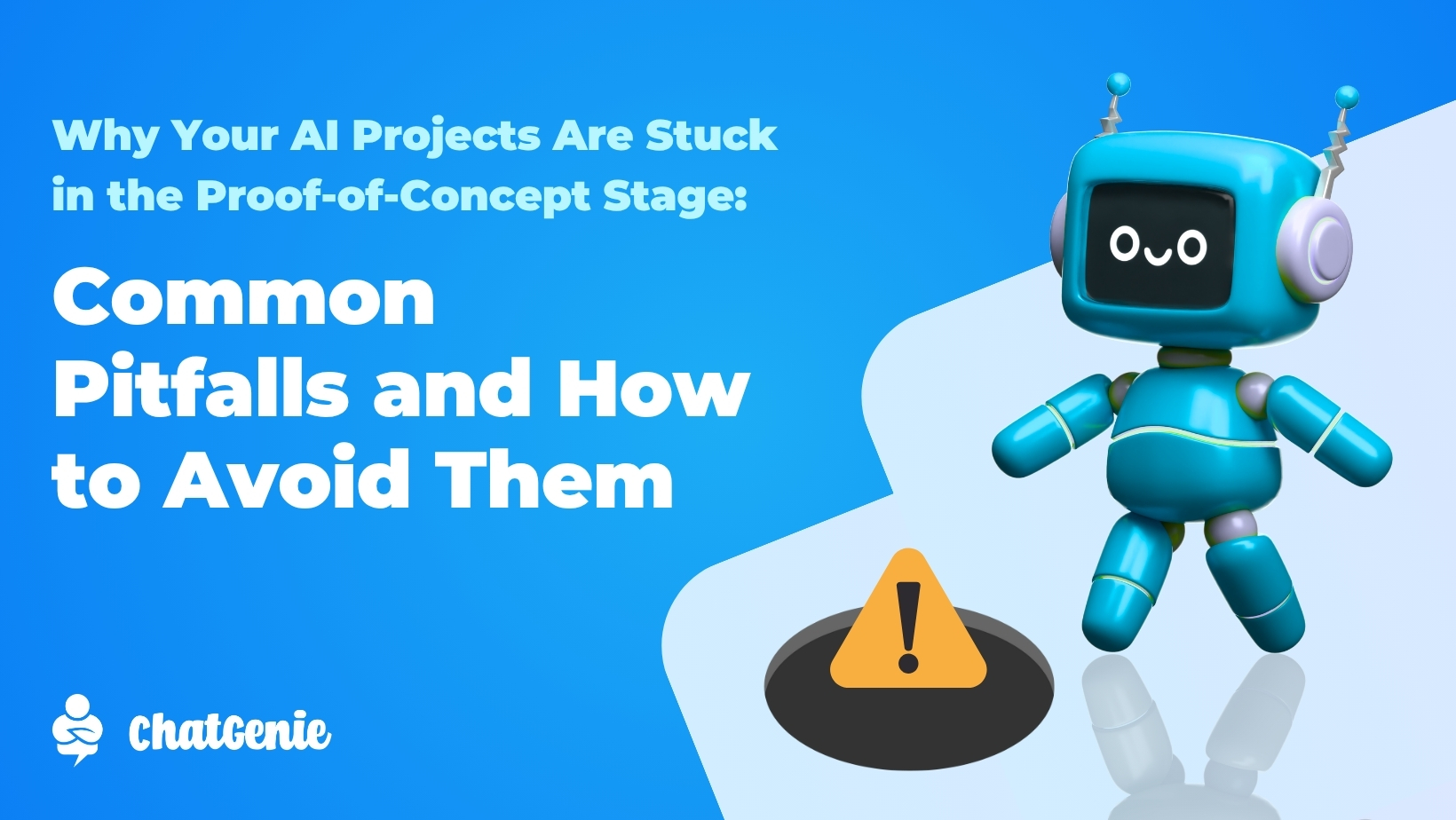PayMongo is one of the online payment gateways available on ChatGenie.
The payment processing platform is relatively new, having only been introduced in 2019. And before you go on making any assumptions, it’s important to note that PayMongo is not an e-wallet.
Rather, developers of PayMongo designed it as a means for businesses to easily accept online payments from their customers via credit card, e-wallets and over-the-counter payments. It was intended to provide merchants with clean checkout experiences and ensure that they get paid by customers anytime and anywhere.
With PayMongo, merchants are able to accept payments from Visa, Mastercard, GCash and GrabPay. It also allows them to collect one-time, over-the-counter payments via SMS, chat or email through secure generated links. Standard fees, rates and charges apply per transaction.
Users of PayMongo are given access to a dashboard that displays upcoming payouts with deductions stemming from refunds, disputes and payments already subtracted from the total. The all-in-one dashboard also facilitates the issuance of refunds and exports transaction history.
Start Accepting Payments!
Both registered and unregistered businesses are eligible to use PayMongo.
To join other businesses that have boarded the PayMongo train, head to paymongo.com and create an account. Next, you have to submit documents, which vary depending on the business entity type. At the soonest, your PayMongo account can be activated within just three working days.
How Do I Integrate PayMongo on the ChatGenie Dashboard?
The process of integrating PayMongo into your ChatGenie Dashboard can be summed up in three simple steps.
First, you have to go to the Payment Manager Segment on the dashboard and click edit on PayMongo. You’ll then be required to input the Public and Secret Keys of your PayMongo account on the prompt.

After filling that out, all you need to do is edit the Payment Options and select PayMongo as MID Provider.

There it is. Activating PayMongo for your online stores is as easy as 1-2-3. Use this platform now and rid yourself of the transactional leg work that comes with payment processing.
Contact us at m.me/ChatGenie for any inquiries.




.jpg)