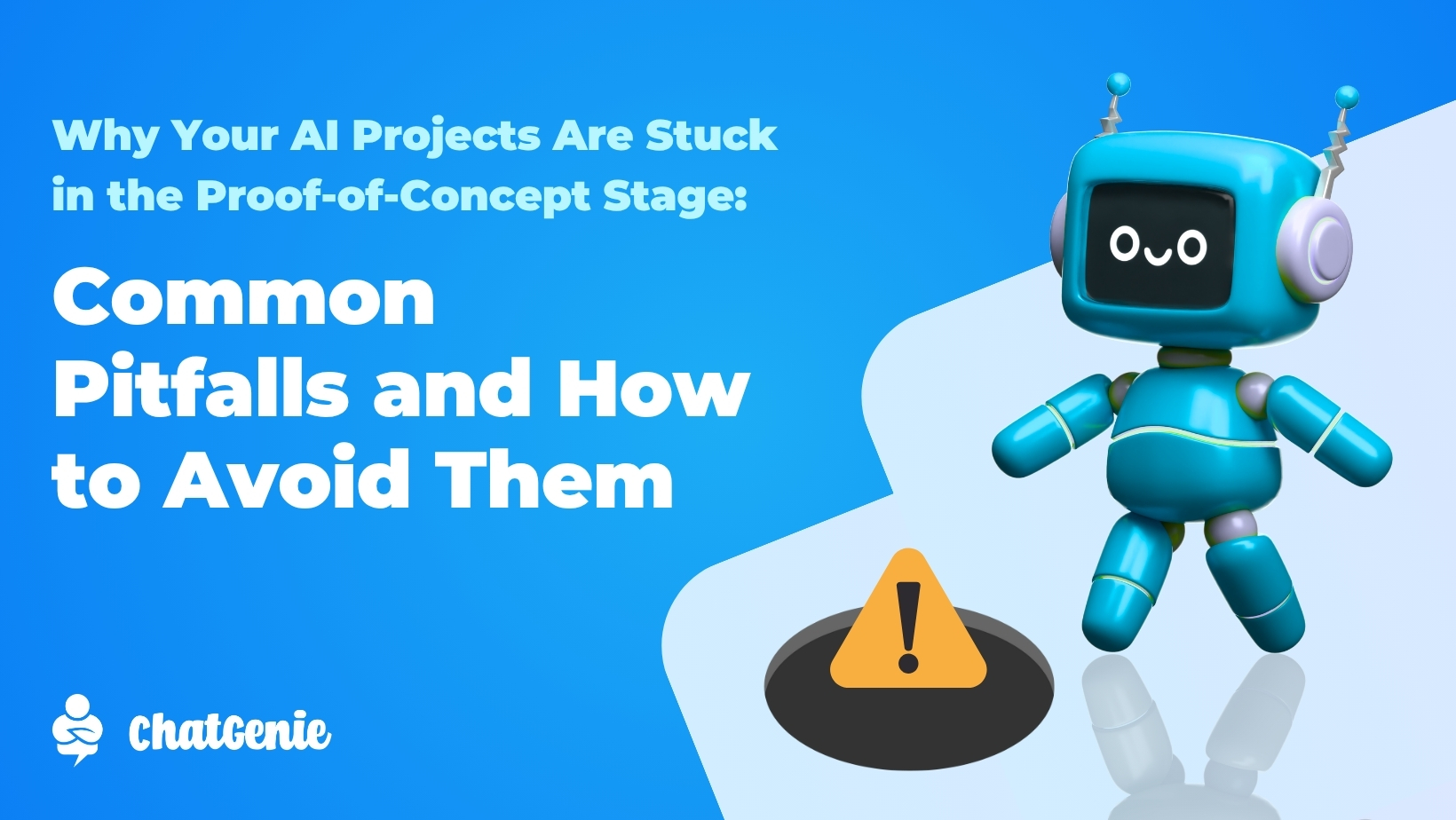Adding Accuracy on Pick-up and Drop-off Points with Map Pin Preview Update
Grab Express•Jun 03, 2021
This new update will eliminate the wrong map pin issue that few merchants are experiencing which leads Grab Riders to go to the wrong pick-up location.
We got several reports where Grab riders are going to the wrong pick-up location even the merchant provided the correct and complete address on their "Grab Express Activation Form. This issue is related to unrecognizable locations being processed by Google Maps. In technical terms, we are using Google Maps to convert the complete addresses provided by our merchants to geocode values such as Longitude and Latitude. This is a common issue when you include “Unit Number” and “Floor Number” on the address that you are searching on Google Maps.
To manage the issue, we are providing all merchants a map pin preview of the Google Maps geocode conversion on “Grab Express Activation Form”. In case that the Google Maps map pin location is incorrect, merchants can see it right away and have the option to drag the map pin to their exact location.
To check and update your map pin (in case your map pin is incorrect), just go to your ChatGenie Dashboard > Shipping Manager. Then click the “Edit” button on the Grab Express Shipping Option.
To see the map pin preview, click the “Update Map” button.