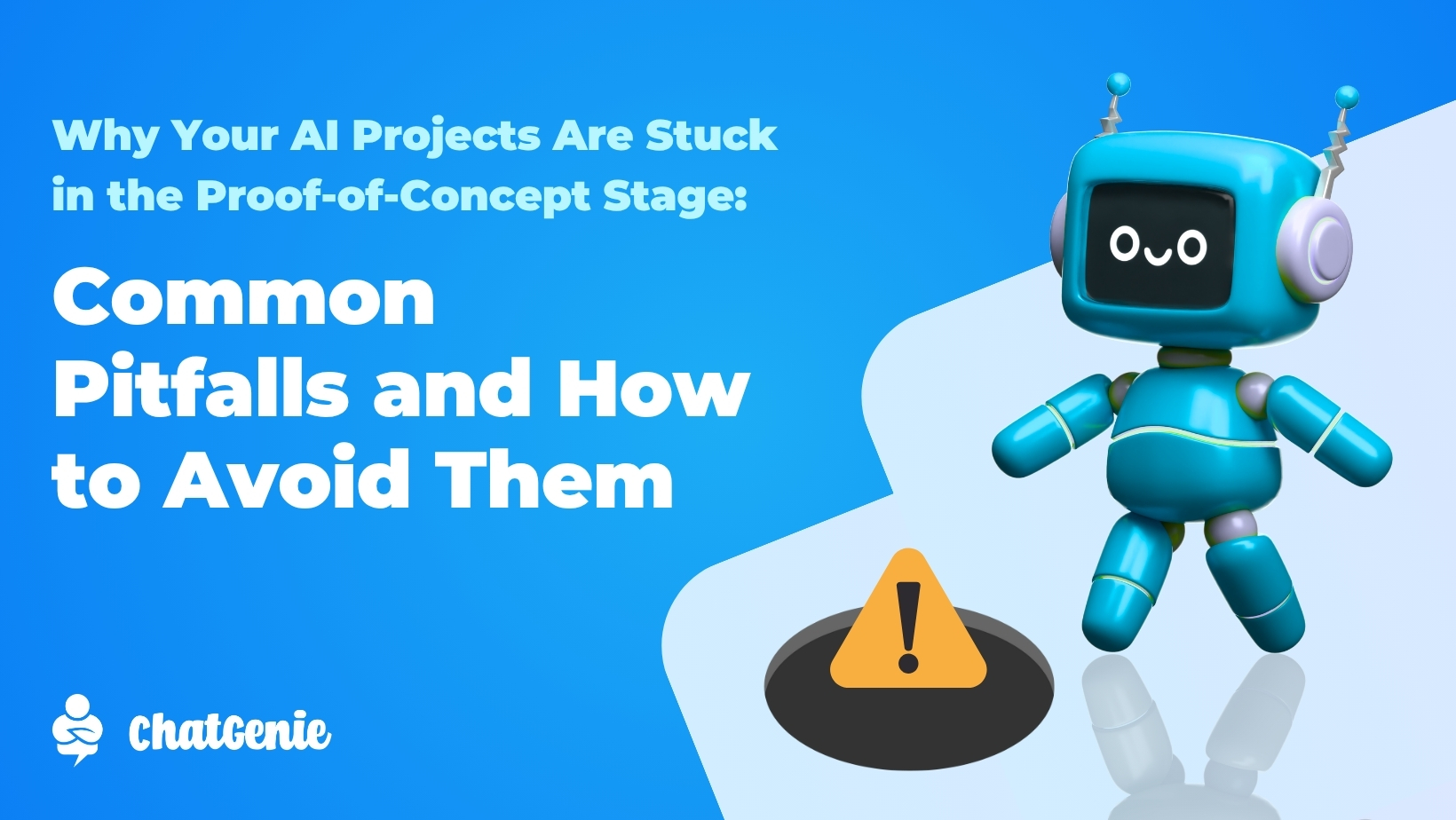Viber, one of the most popular messaging apps in the world, is only getting bigger. In 2021, it has even strengthened its presence in the country with a 33% rise in monthly active users last year. Viber group chats also remain popular with a whopping 110% increase. Social media has been consistently evolving, becoming powerhouse apps you can do nearly everything on! Viber is no different.
Another major messaging milestone popular on the app? Business messaging. If you haven’t already noticed, Viber has been partnering with the biggest brands in the country, giving companies access to their millions of users worldwide. With a 54% increase in business messages alone, you could say this is not just a passing fad. Creating your own Viber channel can help your customers find you and join your community. Having a business channel on the app can help you get in touch with your patrons and having an In-App Commerce store will make it that much easier for them to make an order. Once in your channel, shoppers will always have access to a button that will redirect them to your store.
It’s simple. Even YOU can start automating the entire ordering process on the messaging Super App without breaking the bank. All you need to do is set up your own Viber In-App Commerce store. Let customers browse, add to cart, and checkout all without having to leave their message thread.
Don’t worry, we’ll tell you exactly how to do it. Find out everything you need to know about launching your Viber In-App Commerce store here:
You just need two things!
Of course, start with a ChatGenie In-App Commerce store account. Next, a Viber Bot App Key/Token is essential to let you allow automated orders on your thread. If you already have a Viber Bot, skip over to the easy guide below to find your App Key/Token. If not, read about how to create one in the guide below.
Need to create your Viber Bot?
Start by signing in with your Viber Account here: https://partners.viber.com/login. Once logged in, click the Create Bot Account button in the left panel. Fill up the form with the details of your Viber Bot. Once all required fields are filled, click the Create button. This will provide the App Key of your newly created Viber Bot and click Copy. From here, you can go straight to launching your Viber In-App Commerce store.

If you need help finding your Viber App Keys or Tokens, read this!
Begin on your mobile phone’s Viber App, click More, and go to Settings. Click Bots then choose the Viber Bot you want to connect to your In-App Commerce store. Click Edit Info. Find your App Key/Token there and ****click copy. You can also use a Viber Bot currently connected to a ChatGenie account to a different account by providing the Viber Bot’s App Key/Token to the new In-App Commerce store. Just make sure to disconnect the Viber Bot from the previous account by clicking the Unsubscribe button on the Viber Subscription page in the ChatGenie Dashboard to prevent any issues from occurring.


Get ready to launch your Viber store here.
First, log in to your ChatGenie Dashboard. In your dashboard, just go to Overview then click the Activate button for Viber. Provide your Viber Bot’s App Key/Token then simply click the Subscribe button and your Viber In-App Commerce store is ready! You can now be part of the bustling Viber business community - all at just P1,000 a month.

If you haven’t signed up for a ChatGenie Starter Plan yet, now is the time to do it. Subscribe here.
More questions? Reach out to us anytime here and we’d be happy to help you!




.jpg)