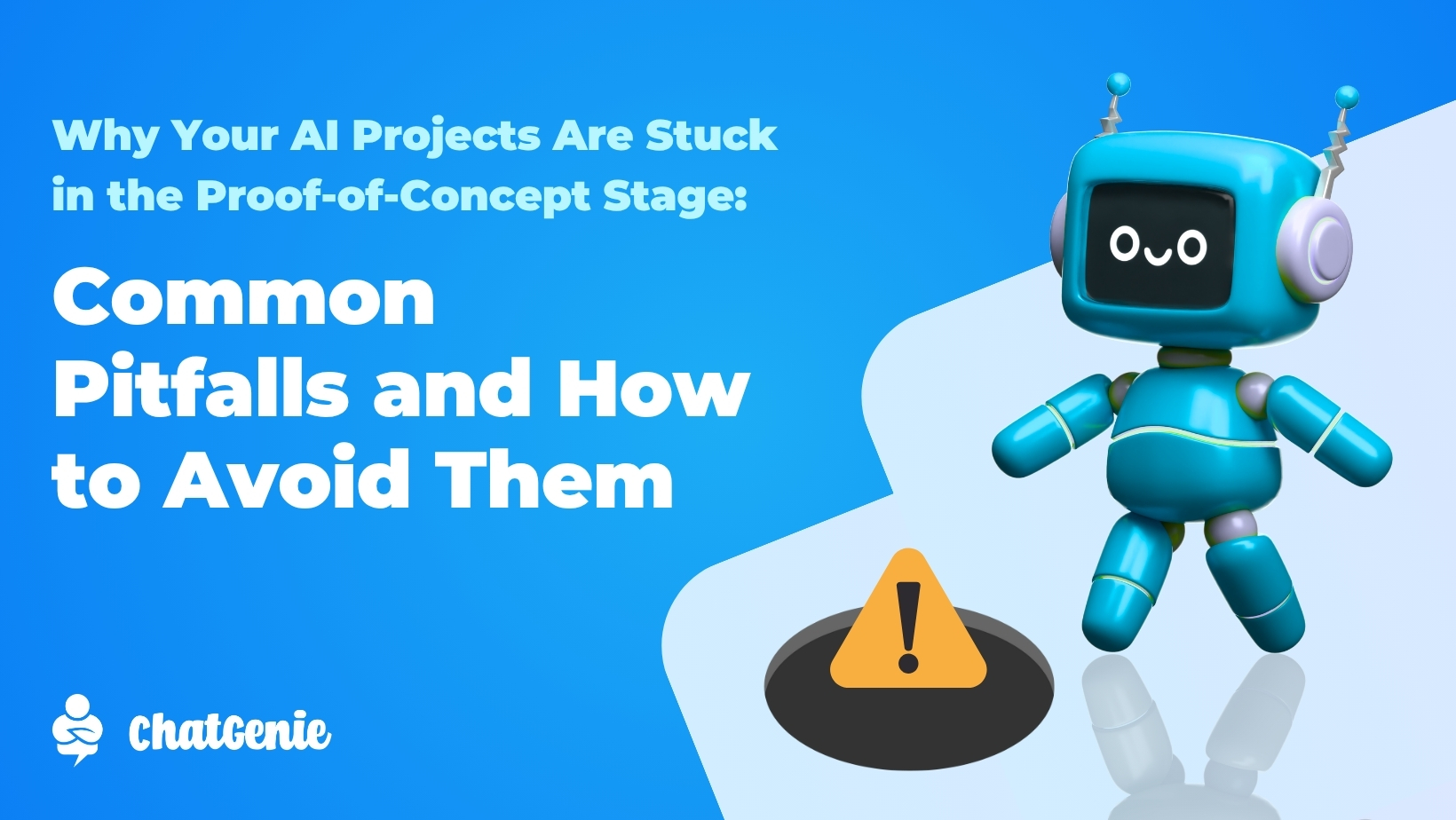To make the delivery process more seamless, ChatGenie has teamed up with GrabExpress to make it possible to have deliveries arranged without having to leave the ChatGenie online store. With this integration, customers can choose GrabExpress as a shipping option and skip manual bookings entirely. Keep reading to find out more about GrabExpress for ChatGenie and how to make your next booking!
How do I checkout with GrabExpress?
To successfully place an order with GrabExpress as a shipping option, just click the shipping method with the Grab icon. This will display the mini map where you can pin your exact location. Just make sure you’ve added all the necessary information as this is how the riders will find your chosen drop off point. Once pinned, your shipping fee will be computed accordingly. The GrabExpress shipping option can be chosen with all available payment options except COD or cash on delivery.

How much are GrabExpress Shipping Fees?
Your shipping fee is computed based on your pinned location on the mini map and the merchant’s pickup location. By default, the pinned location is the delivery address set by the merchant in the Customer Information.

Which areas can use GrabExpress?
- National Capital Region (NCR)
- Region IV-A (CALABARZON)
Angono City
Antipolo City
Bacoor City
Cainta City
Cavite City
Dasmariñas City
General Trias City
Kawit City
Naic City
Noveleta City
Rodriguez City
Rosario City
San Mateo City
Tagaytay City
Taytay City
Trece Martires City
3. Region VII (Central Visayas)
Cebu City
Lapu-lapu City
Mandaue City
Talisay City
How do I track my GrabExpress delivery status?
Finding a Rider
Like all Grab transactions, a rider will be designated to deliver your order. This status is displayed in the ship out details of your order once the merchant confirms your order.


Found a Rider
Once a rider is found, a messenger notification is sent to you and the status in the ship out details of the order is updated to “The rider is on the way to the pickup point”.


Rider is on the way to deliver the order
Once picked up, the rider will head straight to your drop-off point. This messenger notification is sent to update you once the rider has picked up your order and is on the way to your delivery location.


Delivery is completed
As soon as you’ve received your order, the transaction will be completed. This status is displayed in the ship out details of your order once the delivery has been completed.


That’s all you need to know about how GrabExpress works with ChatGenie!
Any more questions? Reach out to us anytime at m.me/ChatGenie and we’d be happy to help!