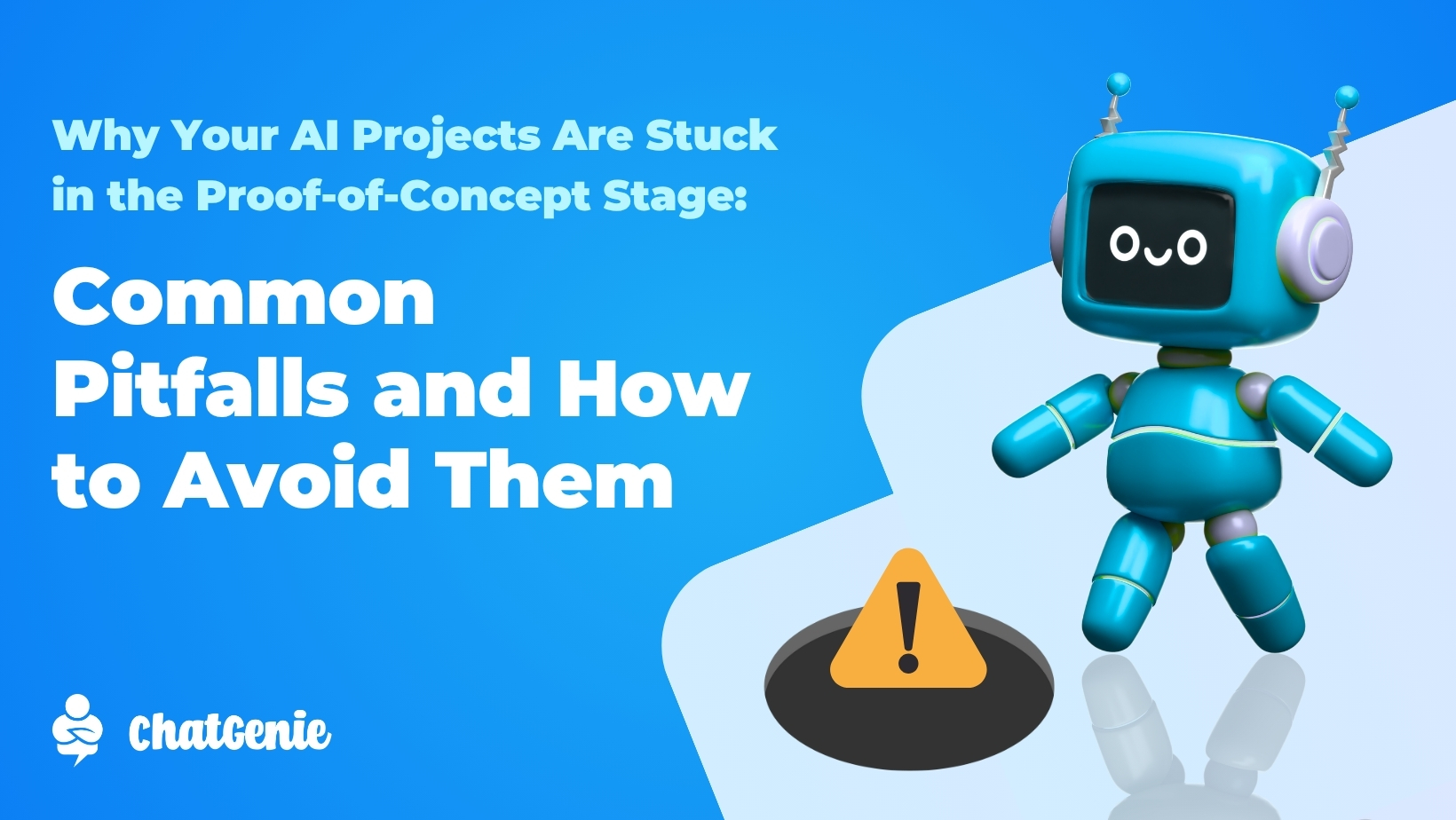The latest part of the Future-Proofing Your Business series is here. In this series, we’ll be sharing advice on how you can ensure your online business’s longevity. With more than 3,000 onboarded merchants and a team of business-focused professionals, rest assured that ChatGenie will be giving you sound business advice to elevate your online business.
In this article, we’ll be talking about how to show off your products effectively and simply and why you need to invest in the right photos.
Selling on social media has its own set of challenges. When you’re selling on social media, your visuals are everything. One of your priorities, as a social seller, is to find a way to let your brand stand out amidst the competition. Not everyone can understand how great your products are so it’s your job to show them in the best light, literally and figuratively. Here are a few easy tips to help you draw customers from the moment they take a look at your profile:
Invest in the right images
This might be one of the most important things a social seller has to remember. While it may be tempting to take a few shots with your phone and call it a day, that may not be the best way to represent your items. It’s important to invest in the right photos: from professional studios and photographers to high-resolution images and product shots. However, if your budget is limited, shoot your items carefully and strategically. Make sure you have the right lighting, avoid shadows, and make sure to have a steady hand. A DIY product shot hack? Find a plain white wall, some Cartolina paper to use as a backdrop, and you’re good to go!

Taste Yes Efren’s Special BBQ’s classic Pinoy favorites HERE.
Showcasing your products
Another thing you need to remember is the fact that you aren’t just selling products, you’re selling a lifestyle. You want to help your customers imagine how your items fit into their lives and why they need to have them. You can do this by showing your products in action. You can also opt to go the more creative route with your product pics by incorporating some fun elements in your shot. A few props and decor could go a long way, whether the photo is for a social media post or even a product pic for your ChatGenie online store. Whether you use it for social media or as catalog shots, showing your products like this is a great way to give your brand some personality.

Visit XUGR’s online store HERE.
Displaying your items
After getting all the right photos, it’s ideal to sort out your products in a way that isn’t too overwhelming. Take a cue from Instagram, where posts tend to be more curated, and make sure to keep your products and posts well organized. You can also balance out your feeds with product shots and lifestyle shots. With a ChatGenie online store, you can even display your products with a Live Catalog and let users view all your items at once so they can shop, add to cart, and check out all at once! Make sure to sort out your products by using categories so your customers can browse through your offerings easily and find what they’re looking for faster.
.jpeg)
Sample Pyur Tea’s excellent offerings and order NOW.
Easy batch upload
Now, let’s talk about uploading your products. Manual uploads can get tedious, especially for businesses with a varied array of products. Good news! ChatGenie’s newly launched Batch Upload feature allows you to upload products easier and faster than ever before! With the latest feature, you can upload multiple products all at once with a single CSV file.
Want to learn more about how to do it? Find out everything you need to know about ChatGenie’s Easy Batch Upload HERE.
We hope this article helped you get an idea about how to show your products and represent your brand in the best light. In addition to taking great photos, punchy captions are also essential to crafting the perfect online persona! Read what our very own copywriter has to say about persuasive copy right HERE.
If you’re still using social media just to promote your products, why not start selling right inside Super Apps like Facebook, Instagram, Viber, and GCash as well? Sign up here to try it for FREE on Facebook Messenger.