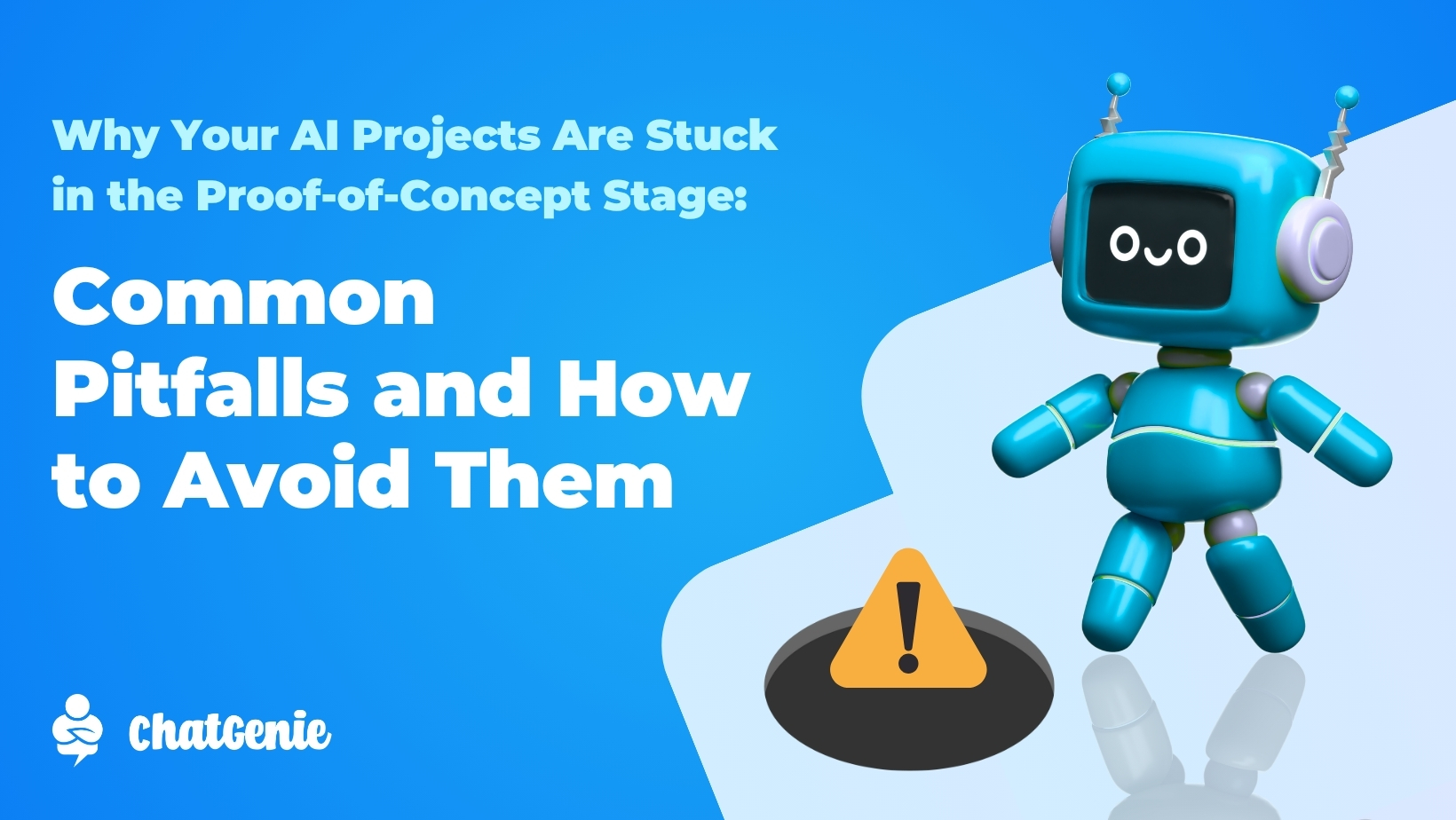The latest part of the Future-Proofing Your Business series is here. In this series, we’ll be sharing tips on how you can ensure your online business’s longevity. With more than 3,000 onboarded merchants and a team of business-focused professionals, rest assured that ChatGenie will be giving you sound advice to elevate your online business.
For today’s article, we’ll be counting down the best practices when boosting Facebook posts. Often overlooked by small businesses, boosted posts are effective for amplifying the reach of your content, which falls under the first stage of the customer journey. With the simple click of a button, your posts can be seen by more people, even those that aren’t followers of your business page.
%20(1).png)
Perhaps the one thing holding people back from boosting posts is the lack of a return on investment. Is it even worth it, you may ask? Well, it is. But only if you know how to make the most of it. To make your jobs easier, we’ve created a to-do list when using Facebook’s Boost Post feature.
Promote Successful Posts
Crucial to maximizing boosted posts is understanding what it entails. Simply put, boosting posts allows you to build on the engagement of a native post and increase its organic reach to target a broader audience. This means that apart from your followers, you can get closer to people who may not have heard of your business before but are interested in what you have to offer.
Let that sink in for a moment before selecting which posts to boost. It’s important that you focus on pieces of content that already performed well on their own so you’re guaranteed to see an even tremendous increase in views and post reach. People are more likely to be drawn to posts with over a hundred likes, comments, and shares over a post whose engagement rate is unremarkable.
You can make informed decisions on which posts to boost by accessing the Insights tab in your Facebook Page. Under the Posts section, you’ll see which ones have the biggest reach and engagement. Facebook also sends notifications prompting business page handlers to boost high-performing content to make sure you don’t miss out on opportunities to increase your reach.
Know Your Objective
Now that you know what qualities to look for in a post that you want to boost, it’s time to set your goals. Ask yourself what it is you hope to accomplish. Is it raising brand awareness, driving traffic, or increasing engagement?
For ChatGenie merchants, it’s highly advisable that you work towards driving traffic to your online stores. Share the good news on how your business can readily accept orders from your DMs/inbox.

Communicate how easy it is as well for customers to browse your products, add to cart, pay for their purchases, and get their orders delivered right at their doorstep.

Narrow Down Your Target Audience
Sharing content on social media without a target audience in mind is not going to work well for your business. This also applies when boosting posts.
Fortunately, Facebook offers options to narrow down your audience for you. One of those options is People you choose through targeting. This is perfect if you’re trying to reach a specific audience as you can choose the gender, age, and geographic limits of your audience.
But if you want to see greater success, we recommend that you try creating a Custom Audience. With this option, you’re sure to target people who have already interacted with your brand instead of simply targeting people based on broad demographics. Custom audiences can be built based on data pulled from Facebook itself. You can also upload customer lists to serve as the basis of your custom audience. This is doable for ChatGenie merchants. You can extract a custom audience list from ChatGenie’s Customer Segment section, which contains a list of all the customers who have purchased from your store.

Spend Accordingly
Boosting posts is relatively cheap. Facebook boosts cost a minimum of $1 a day, which equates to a little more than P50. So it’s really budget friendly if you think about it.
That doesn’t mean you should only boost posts for a single day. The consensus among marketers is that a boosted post should run for three to five days. If we’re to compute the cost, you’re going to end up with a running total of over P250 should you complete all five days. This should be enough time to let the post be taken in by your target audience. Run boosted posts continuously for far too long and you risk content oversaturation.
In case you’re still debating whether the cost is worth it, think about this way: that small amount of money could be the difference between no one seeing the post or the post catching fire and going viral.
Track Performance
Checking if your posts are gaining traction is crucial to evaluating the success of your campaign. Here at ChatGenie, we’ve devised a way for you to accomplish this.
All you have to do is to create a trackable referral link for your ads in the ChatGenie dashboard. The Referral section in the ChatGenie dashboard allows you to keep track of the number of clicks and orders generated by the link embedded within your ads. Ad specifics can be configured through the Ads Manager tool on Facebook.
By tracking ad performance, you can plan enhancements or optimizations in your next boosting.
%20(1).png)
Give the Boost Post feature a try now and see for yourself how much further your social content can reach.
If you haven’t already, create a ChatGenie-powered online store inside the world’s biggest apps like Facebook Messenger and Instagram so your audience can easily purchase your items upon seeing them on their social media feeds.