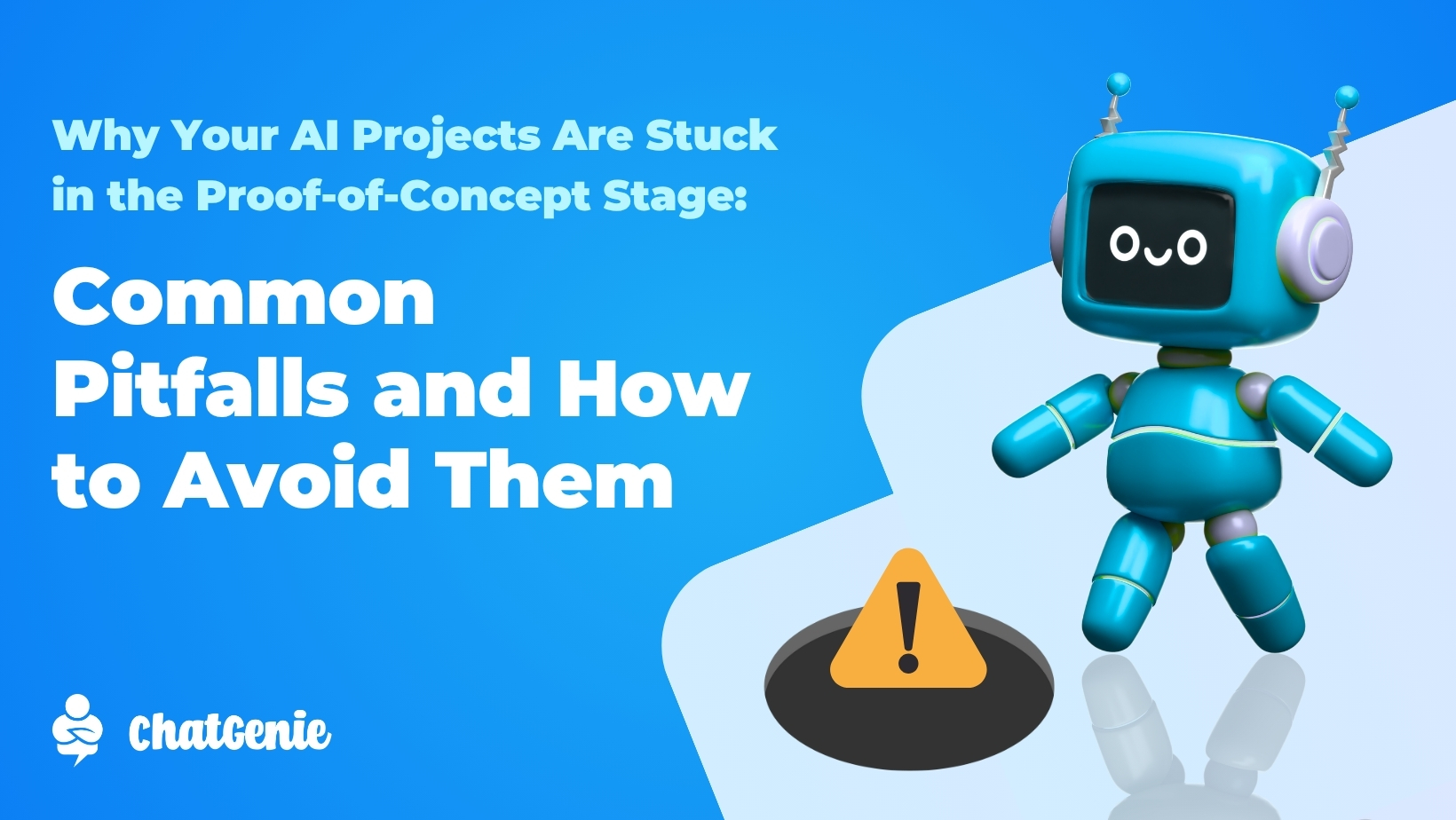With social media posts, sponsored content, Facebook ads, influencer marketing, and all the latest marketing strategies, writing an email or marketing newsletter may seem a little old school. But with the right moves, email marketing is every bit as effective as any other method. Here are a few pointers to help ensure your emails get opened and read:
Put yourself in your customers’ shoes
Don't conceptualize your content plan on what would interest you. As always, create contact specifically to engage, inspire, or entertain your customer base. Compelling content is what will ultimately decide how successful your email marketing strategy will be. Think of your target market’s needs and wants. What would they want to know? Is there anything you can help them with?

Make it personal
Start off the email by using their name and make your customers feel that much more special. You can also target a specific customer group by creating customer segments based on different data points. This is something you can do right on the ChatGenie Dashboard. Simply export sync your mailing list with your Customer Segments and create a coordinated messaging campaign. To reach out to your customer segments directly on Messenger, you can even use the Broadcast Manager on your dashboard.
.png)
Pique their curiosity
Readers can have a pretty short attention span. Apart from that, remember that you have a very narrow window to get your reader to stop scrolling and actually open your email. Use engaging wording and talk about the topic in the subject line just enough for them to get the idea but not too much that they don’t feel the need to open the email.
Get to the point
Once you get to the email, the same concept applies. Get straight to the point and keep it concise. Catch the reader’s attention with captivating statistics, keep them entertained, or convert quickly with a promo or product feature. To make it even easier for your customers to shop for your products, always include your Messenger store link.
Don’t have an automated Messenger store yet? Get one for free with ChatGenie In-App Commerce here: ChatGenie.ph